GTA San Andreas with Ultra Realistic Graphics Mod for Low-End PCs 2024
Grand Theft Auto: San Andreas, a classic in the gaming world, continues to captivate players with its immersive open-world experience. However, for those with low-end PCs, the visual limitations can hinder the overall gaming experience. Fortunately, the modding community has come to the rescue, offering a solution in the form of Ultra Realistic Graphics Mods. In this guide, we'll walk you through the steps to install the best graphics mod, breathing new life into San Andreas without putting a strain on your low-end hardware.
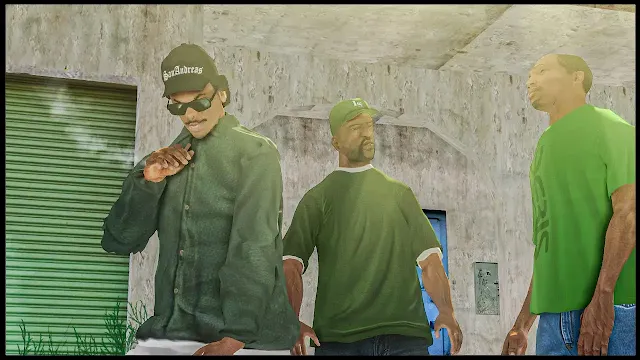
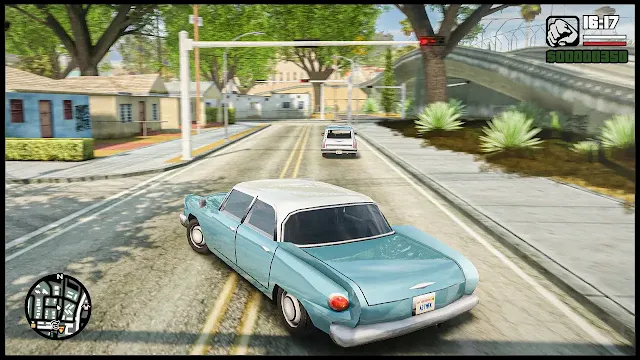
Why Install a Graphics Mod GTA San Andreas:
Before diving into the installation process, it's essential to understand the benefits of installing a graphics mod for GTA San Andreas. These mods enhance the game's visuals, bringing modern graphics and realism to an otherwise dated environment. From improved textures and lighting effects to more detailed character models, the transformation is astounding. With the right mod, even a low-end PC can run a visually stunning version of San Andreas, creating a more enjoyable and immersive gaming experience.
GTA San Andreas System Requirements:
While the goal is to enhance graphics on low-end PCs, there are still some minimum system requirements you need to meet. Ensure your PC has:
- Operating System: Windows 7 or later
- Processor: Dual-core CPU 2.4 GHz or equivalent
- RAM: 4 GB
- Graphics Card: DirectX 11 compatible with 1 GB of VRAM
- Storage: 20 GB of free space
GTA San Andreas Choosing the Right Mod:
Numerous graphics mods are available for GTA San Andreas, but not all are suitable for low-end PCs. Opt for a mod specifically designed to enhance visuals without overburdening your system. Popular choices include "Project 2dfx," "SA_DirectX," and "ENB Series." Research each mod to find the one that aligns with your PC's capabilities and your desired level of realism.
GTA San Andreas Step-by-Step Installation Guide:
- Backup Your Game Files:
- Before starting the installation process, it's crucial to create backups of your game files. This ensures you can revert to the original version if any issues arise during or after the installation.
- Download the Graphics Mod:
- Visit reputable modding websites such as GTA Inside or Mod DB to download the chosen graphics mod. Ensure that the mod is compatible with your version of GTA San Andreas.
- Install Mod Loader:
- Some mods, like "Project 2dfx," may require a mod loader to function correctly. Download and install a mod loader compatible with your game version. This tool helps manage and load various mods without causing conflicts.
- Extract Mod Files:
- Extract the downloaded mod files to a temporary folder. Pay attention to any specific installation instructions provided by the mod creator.
- Copy Files to Game Directory:
- Copy the mod files into your GTA San Andreas game directory. This typically involves overwriting existing files, so make sure you've created backups.
- Configure Mod Settings:
- Some mods may come with configuration files that allow you to customize visual settings. Take the time to adjust these settings according to your preferences and system capabilities.
- Launch the Game:
- Start GTA San Andreas and witness the visual enhancements. If everything is working correctly, you should experience improved graphics without sacrificing performance on your low-end PC.
| Info. | Details |
|---|---|
| Tool Name | GTA San Andreas with Ultra Realistic Graphics Mod |
| Version | 2024 |
| Password | Free |
| File Size | 3.2 GB |
| Files Hosted By | https://www.gtaproplus.com/ |

Conclusion:
With the right Ultra Realistic Graphics Mod, GTA San Andreas can undergo a stunning transformation on even the most modest hardware. By following these installation steps, you can breathe new life into this classic game, making your open-world adventures more visually captivating. So, gear up, hit the streets of San Andreas, and enjoy a gaming experience that's both nostalgic and visually impressive.





